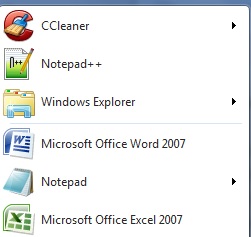In this article I’m quick looking how you can easily make launchers to your start menu. Also I show how you can make it to quick launch area also known as taskbar.
After start
I used Windows home premium 7 service pack 1 64-bit OS during this article. As far as I know this tutorial should be done also others Windows 7 OS-platforms.
Pin launcher to start up menu
Pinning launchers to start up menu is quite useful, because those are your most used programs. Windows stores up to 10 most used programs of all the programs you have and it places the installed programs also there if you haven’t got 10 used programs. It also sometimes place the installed program there even if you have those top programs.
This is quick list of things you need to do. During this tutorial I pin Windows Explorer
- Press Windows orb and search program “Windows Explorer”
- When you see the Item hover over it
- Press the right mouse button and then sublist opens
- Select “pin to start menu” to get it in start menu
- Open your start menu and see that now Windows Explorer is there
To get same results but to get it to quick launch area (taskbar) select the option “pin to taskbar” . Picture below to see what I mean.

Removing pinned locations
To unpin pinned launchers hover your mouse over it. Next press right mouse button and sublist opes. Select “unpin this program from taskbar” or “unbin from start menu”
Results
As we see, pinning items is rather easy and makes life little bit easier. To quickly access your favorite programs makes things faster. Also you don’t need all the shortcut links. Just pin them to taskbar or start up menu.
-Tuomas Törmä
**Everyone is permitted to copy and distribute verbatim copies of this license document, but changing it is not allowed. GNU License 3 (link)**
Sources
- Studies in Haaga-Helia spring 2013 Course Basics of Computers and networks Teacher Petri Hirvonen
Update1.05 (fixed heading [star->start])